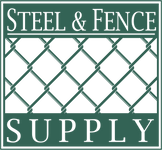Gripple Replacement Cam Set For Torq Tool
Gripple's Replacement Cam Kit For Nylon Torqing Tool (2004-Present)
Description:
Replace Gripple Torq Tool Cam head sets with this simple and easy to install Cam Kit. Torq Tool Cam Kit includes:
- (x1) Spring Clip
- (x1) Spring
- (x1) Cam
All parts of this kit are of metal component and designed to fit the 2004-present models of the Gripple Torq Tool
Video Instructions: How To Replace Gripple Torq Tool Rebuild Cam
Written Instructions: How-To Remove and Replace Cam Sets on Gripple Torq Tool
PART 1 - Remove Original Cam Assembly
Step 1.) Remove the spring clip by using a flat head screw driver and pushing into the spring clip groove.
Step 2.) Pull-off the cam and spring by suppressing the spring tension and wiggling it up the shaft.
Step 3.) Remove the Shaft”
PART 2 - Replace Cam Assembly With New Cam Kit
Step 1.) Insert the shaft into the tool
Step 2.) Partner the Cam and the Spring together, place them on the shaft bolt. Note, how the springs tail will hook onto the nylon tool.
Step 3.) Push the two onto the shaft, and make sure they seat.
Step 4.) Seat Spring Clip onto the shaft, it will hold the spring and cam in position.